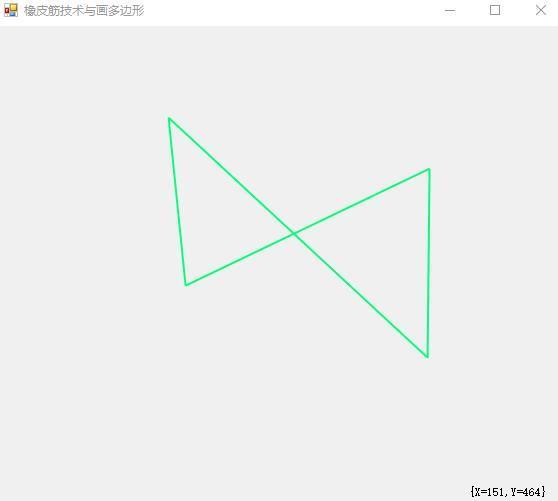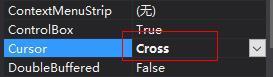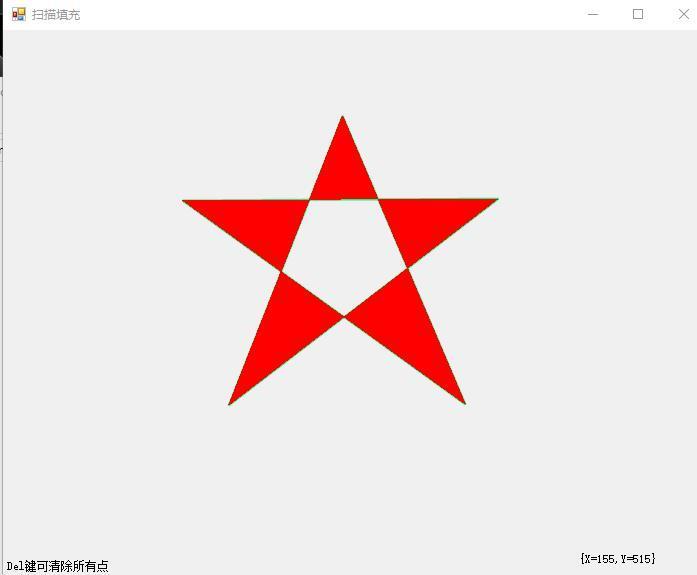1
2
3
4
5
6
7
8
9
10
11
12
13
14
15
16
17
18
19
20
21
22
23
24
25
26
27
28
29
30
31
32
33
34
35
36
37
38
39
40
41
42
43
44
45
46
47
48
49
50
51
52
53
54
55
56
57
58
59
60
61
62
63
64
65
66
67
68
69
70
71
72
73
74
75
76
77
78
79
80
81
82
83
84
85
86
87
88
89
90
91
92
93
94
95
96
97
98
99
100
101
102
103
104
105
106
107
108
109
110
111
112
113
114
115
116
117
118
119
120
121
122
123
124
125
126
127
128
129
130
131
132
133
134
135
136
137
138
139
140
141
142
143
144
145
146
147
148
149
150
151
152
153
154
155
156
157
158
159
160
| using System;
using System.Collections.Generic;
using System.Drawing;
using System.Drawing.Drawing2D;
using System.Threading.Tasks;
using System.Windows.Forms;
namespace rubberInGDIplus {
public partial class rubberEffectForm : Form {
Pen rubPen = new Pen(Color.SpringGreen, 2);
Point readPoi;
bool useRubber = true;
Graphics gp,gh;
private Bitmap bitmap = null;
public List<Point> poilst = new List<Point>();
public rubberEffectForm() {
InitializeComponent();
this.Paint += new PaintEventHandler(this.rubberEffectForm_Paint);
this.MouseClick += new MouseEventHandler(this.rubberEffectForm_Click);
this.MouseMove += new MouseEventHandler(this.rubberEffectForm_MouseMove);
this.KeyUp += new KeyEventHandler(this.rubberEffectForm_KeyUp);
SetStyle(ControlStyles.UserPaint, true);
SetStyle(ControlStyles.AllPaintingInWmPaint, true);
SetStyle(ControlStyles.DoubleBuffer, true);
}
private void rubberEffectForm_Load(object sender, EventArgs e) {
}
private void rubberEffectForm_Paint(object sender, PaintEventArgs e) {
gh = e.Graphics;
bitmap = new Bitmap(ClientSize.Width, ClientSize.Height);
gp = Graphics.FromImage(bitmap);
gp.Clear(this.BackColor);
gp.SmoothingMode = SmoothingMode.AntiAlias;
if (useRubber && readPoi != null) {
int plct = poilst.Count;
if (plct == 0) {
} else if (plct == 1) {
gp.DrawLine(rubPen, poilst[0], readPoi);
} else {
for (int i = 0; i < plct; i++) {
if (i == plct - 1) {
gp.DrawLine(rubPen, poilst[0], readPoi);
gp.DrawLine(rubPen, poilst[i], readPoi);
} else {
gp.DrawLine(rubPen, poilst[i], poilst[i + 1]);
}
}
}
} else if (useRubber == false && readPoi != null) {
int plct = poilst.Count;
if (plct == 0 | plct == 1) {
} else {
for (int i = 0; i < plct; i++) {
if (i == plct - 1) {
gp.DrawLine(rubPen, poilst[0], poilst[i]);
} else {
gp.DrawLine(rubPen, poilst[i], poilst[i + 1]);
}
}
}
}
gh.DrawImage(bitmap, 0, 0);
}
private void rubberEffectForm_Click(object sender, MouseEventArgs e) {
if (e.Button == MouseButtons.Left) {
useRubber = true;
Point readPoint = this.PointToClient(Control.MousePosition);
readPoi = readPoint;
intimePoiLbl.Text = readPoint.ToString();
poilst.Add(readPoint);
} else if (e.Button == MouseButtons.Right) {
useRubber = false;
this.Refresh();
} else if (e.Button == MouseButtons.Middle) {
int plast = poilst.Count - 1;
poilst.RemoveAt(plast);
useRubber = true;
this.Refresh();
}
}
private void rubberEffectForm_MouseMove(object sender, MouseEventArgs e) {
readPoi = this.PointToClient(Control.MousePosition);
Graphics gw = this.CreateGraphics();
if (useRubber) {
gw.Clear(BackColor);
int plct = poilst.Count;
if (plct == 0) {
} else if (plct == 1) {
gw.DrawLine(rubPen, poilst[0], readPoi);
} else {
for (int i = 0; i < plct; i++) {
if (i == plct - 1) {
gw.DrawLine(rubPen, poilst[i], readPoi);
gw.DrawLine(rubPen, poilst[0], readPoi);
} else {
gw.DrawLine(rubPen, poilst[i], poilst[i + 1]);
}
}
}
} else {
}
intimePoiLbl.Text = readPoi.ToString();
}
private void rubberEffectForm_KeyUp(object sender, KeyEventArgs e) {
if (e.KeyCode == Keys.Delete) {
poilst.Clear();
this.Refresh();
} else if (e.KeyCode == Keys.Back | e.KeyCode == Keys.Escape) {
int plast = poilst.Count - 1;
poilst.RemoveAt(plast);
useRubber = true;
this.Refresh();
}
}
#region 可用可不用的函数
private void drawVertex(Graphics g, Point poi) {
Size sz = new Size(4, 4);
g.FillEllipse(Brushes.Red, new Rectangle(poi, sz));
}
private void drawRim() {
if (poilst.Count == 0)
return;
Point[] poi = new Point[poilst.Count];
for (int i = 0; i < poilst.Count; i++) {
poi[i] = poilst[i];
}
gp.DrawPolygon(new Pen(Color.Blue, 2), poi);
}
#endregion
}
}
|